In Light, journal entries (JE) is the simplest form of Accounting Document. Journal Entries can be created in two forms, a single journal entry or multiple journal entry form.
Journal Entries can have 3 states in Light
Draft: a journal entry that has been started but has not yet been posted to the ledger
Posted: a journal entry that has been posted and permanently recorded on the ledger
Void: a journal entry that has been posted and since voided
Single journal entry
In a single journal entry form, you first need to select which Entity you want to use, after which the system will default to use the default Ledger, the default currency and today's posting and valuation date.

You can fill in the description, account, taxes, credit and debits as well as any custom dimension you have created on either the header or the line.
When the credits and debits balance, a preview of the ledger impact is automatically generated.

If you use the system supported tax codes, you can toggle between entering the debit and credit amounts either gross or net of taxes. If you want to override the actual calculated tax amount you can simply click on the tax amount (requires a tax code to be selected first) next to the credit or debit amount, and manually enter a tax amount. This allows users to manually post tax amounts into the ledger. If you use a tax code, you will see the tax posting in the ledger preview as well.
Deferral
If you select a deferral schedule, the series of entries will also be available. Say we create a deferred entry over 12 months for line 1, it will preview the deferral schedule with easy to follow impact bars.

Once you post, all future transactions will be posted immediately.
Copying, commenting, voiding, documenting and modifying
You can copy any posted Journal Entry, from any closed or open period from the past. The copy action can be seen by clicking on a journal entry and clicking on copy in the top right corner. This will generate a journal entry in draft form with the same credit and debit information as the source, but with today’s posting date.
If you want to void a journal entry, you can click on the 3 dots next to the little chat icon in the top right corner. Voiding is permanent and cannot be undone. If you want to void the accounting period you want to void in has to be open for journal entries. When you click void you will be asked for confirm, and after confirming you will see the journal entry changes status from ‘Posted’ to ‘Void’ and a toast will confirm that “journal entry has been reversed”.
To document the correctness of any journal entry, you can upload a picture or PDF of your supporting documentation by clicking the little upload button in the top right corner.
Users can further add documentation by commenting on the journal entry. Click on the little chat icon in the top right corner of a journal to see the comments sidepanel move out. Users can add comments which can later be read by internal control or auditors.
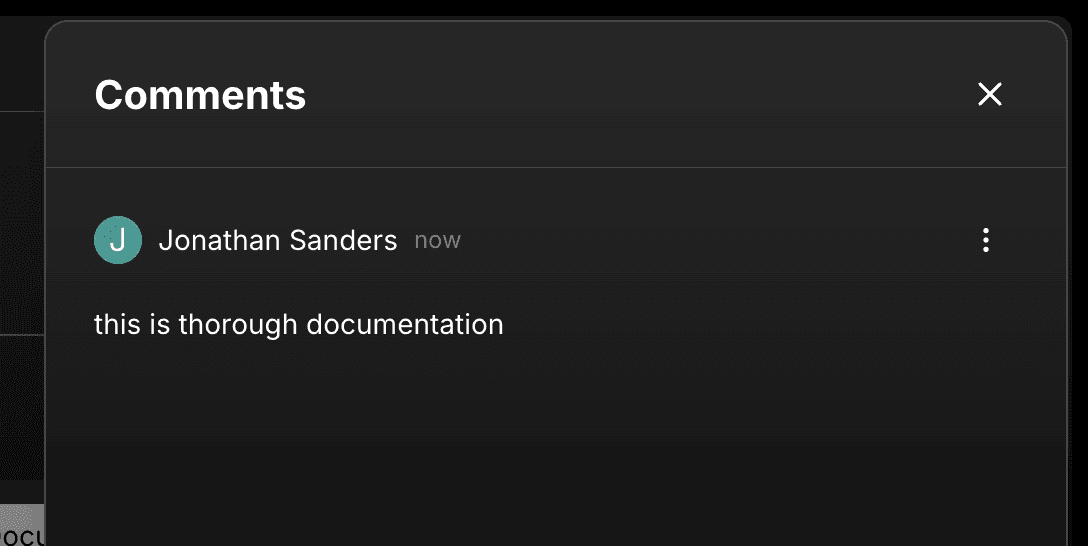
It is also possible to modify a posted journal entry if anything has been entered incorrectly. This flow encapsulates a void and posting process in one, so the end result is that a journal that has been modified once has three ledger transactions: the initial posting, the voiding and the new posting.

Bulk upload
Journal entries can also be uploaded in bulk. From the journal entries overview tab, click the little upload sign to the left of the white “New Journal Entry” button. This will open an upload modal where you can download the template for uploading journal entries, as well as download a processing report from part uploads which allows you to troubleshoot any issues you might have had in uploading.
