Light Command Interface
An innovative evolution of the traditional command-line interface, designed to revolutionize user interaction. LCI combines the power and efficiency of command-line interfaces with the ease of use of natural language.

The death of the point-and-click interface
"We have started in the last 20 years to deal with computers in higher and higher levels of abstraction but ultimately these levels of abstraction get translated down into these stupid instructions that run really fast” Steve Jobs, 1983
During the last 40 years, since the launch of the Macintosh in 1984, software design has been stuck in a point-and-click framework that heavily relies on a combination of mouse and keyboard operations. We believe that the time and technology is now finally here to break free of the paradigm to allow a more fluent user interface that is not constrained by the boxes and schematics of the graphical user interface.
"We have started in the last 20 years to deal with computers in higher and higher levels of abstraction but ultimately these levels of abstraction get translated down into these stupid instructions that run really fast” Steve Jobs, 1983
During the last 40 years, since the launch of the Macintosh in 1984, software design has been stuck in a point-and-click framework that heavily relies on a combination of mouse and keyboard operations. We believe that the time and technology is now finally here to break free of the paradigm to allow a more fluent user interface that is not constrained by the boxes and schematics of the graphical user interface.
"We have started in the last 20 years to deal with computers in higher and higher levels of abstraction but ultimately these levels of abstraction get translated down into these stupid instructions that run really fast” Steve Jobs, 1983
During the last 40 years, since the launch of the Macintosh in 1984, software design has been stuck in a point-and-click framework that heavily relies on a combination of mouse and keyboard operations. We believe that the time and technology is now finally here to break free of the paradigm to allow a more fluent user interface that is not constrained by the boxes and schematics of the graphical user interface.
MS-DOS and the Terminals
Fig 1. The quick and dirty MS-DOS interface
MS-DOS and the Terminals
Fig 1. The quick and dirty MS-DOS interface
In the early days of personal computing, the command-line interface (CLI) reigned supreme, with MS-DOS dominating the PC market throughout the 1980s and early 1990s. Users interacted with computers by typing specific commands, following a workflow that involved entering a command, pressing Enter, reading the text output, interpreting the results, and deciding on the next command based on the output.
This interface required users to memorize commands and their syntax, with efficiency heavily dependent on the user's knowledge and typing speed. Error messages were often cryptic, leading to troubleshooting through trial and error. Advanced users could create batch files to automate sequences of commands.
While this interaction model demanded a significant learning curve, it offered precise control for those who mastered it.
In the early days of personal computing, the command-line interface (CLI) reigned supreme, with MS-DOS dominating the PC market throughout the 1980s and early 1990s. Users interacted with computers by typing specific commands, following a workflow that involved entering a command, pressing Enter, reading the text output, interpreting the results, and deciding on the next command based on the output.
This interface required users to memorize commands and their syntax, with efficiency heavily dependent on the user's knowledge and typing speed. Error messages were often cryptic, leading to troubleshooting through trial and error. Advanced users could create batch files to automate sequences of commands.
While this interaction model demanded a significant learning curve, it offered precise control for those who mastered it.
In the early days of personal computing, the command-line interface (CLI) reigned supreme, with MS-DOS dominating the PC market throughout the 1980s and early 1990s. Users interacted with computers by typing specific commands, following a workflow that involved entering a command, pressing Enter, reading the text output, interpreting the results, and deciding on the next command based on the output.
This interface required users to memorize commands and their syntax, with efficiency heavily dependent on the user's knowledge and typing speed. Error messages were often cryptic, leading to troubleshooting through trial and error. Advanced users could create batch files to automate sequences of commands.
While this interaction model demanded a significant learning curve, it offered precise control for those who mastered it.


Fig 2. Illustrative schematic of the human-machine interface of MS-DOS. The user had direct access to operate the underlying database by using the terminal, which could potentially lead to crashing the disk.
Fig 2. Illustrative schematic of the human-machine interface of MS-DOS. The user had direct access to operate the underlying database by using the terminal, which could potentially lead to crashing the disk.
The rise of Point-and-Click
The rise of Point-and-Click
The rise of Point-and-Click


Fig 3. The early Mackintosh interface with folders and icons, making things more intuitive.
Fig 3. The early Mackintosh interface with folders and icons, making things more intuitive.
The introduction of graphical user interfaces (GUIs) marked a revolutionary change in human-computer interaction. The mouse became a crucial input device, introducing the "point and click" paradigm. Users now interacted with visual elements on the screen, moving the mouse to navigate and clicking on icons or menu items to perform actions.
The "desktop" metaphor provided a familiar context for organizing files and applications. Users could open multiple windows, switch between tasks visually, use menus to explore available functions, and interact with graphical controls like buttons, checkboxes, and sliders. The learning curve shifted from memorizing commands to understanding visual cues and metaphors, making computers more approachable for novices. The onboarding process became much easier, leveraging well-known design mnemonics such as folders, desktops, and documents.
The introduction of graphical user interfaces (GUIs) marked a revolutionary change in human-computer interaction. The mouse became a crucial input device, introducing the "point and click" paradigm. Users now interacted with visual elements on the screen, moving the mouse to navigate and clicking on icons or menu items to perform actions.
The "desktop" metaphor provided a familiar context for organizing files and applications. Users could open multiple windows, switch between tasks visually, use menus to explore available functions, and interact with graphical controls like buttons, checkboxes, and sliders. The learning curve shifted from memorizing commands to understanding visual cues and metaphors, making computers more approachable for novices. The onboarding process became much easier, leveraging well-known design mnemonics such as folders, desktops, and documents.


Fig 4. With the Graphical User Interface, interfacing with the database is now done via two layers of abstraction, first an API layer that translate codified inputs into backend operations on the database, and on top of the API layer several UI layers that allows the user to create API calls by clicking specific buttons.
Fig 4. With the Graphical User Interface, interfacing with the database is now done via two layers of abstraction, first an API layer that translate codified inputs into backend operations on the database, and on top of the API layer several UI layers that allows the user to create API calls by clicking specific buttons.
Trapped in the designer's maze
The core drawback of the point-and-click paradigm has always been that the workflows or action available to the user needs to fit into the mental model the software designer has envisioned. For any workflow or action the user wants to achieve that does not fit the mental model of the designer, completing the actions will involve a long series of clicks and entering of the same information to achieve the output.
Take Google Workspace as an example. It’s essentially email and calendar that is browser based. In Google Workspace the mental model is 1 tab for email and 1 tab for calendar. You use the email tab for sending and receiving emails, and you use the calendar to manage appointments/meetings.
Say Bob wants to schedule a meeting with Jane. Bob emails Jane asking her for her availability, and gets a reply that Jane can do next week Thursday at 09:00. Bob reads the email and needs to tab over to his calendar to see if he is available at that time before clicking back to email, reply to Jane, and click back to the calendar to create the meeting invitation.
This phenomenon occurs across all work software, where you need to open multiple tabs, click back and forth to copy and paste data between flows and has always been a fundamentally broken flow.
Natural Language Interface
With the advent of large-language models and AI, we have a phenomenal new technology that enables the translation of natural language input into API calls.
This allows us to create a completely new product experience where users can express themselves in natural language and manipulate multiple objects across the interface.
This combines the expressive capabilities of terminals with the ease of use of point-and-click products for a much better product experience. Instead of Bob clicking back and forth between tabs, he simply writes “if I am free on Thursday send a reply to Jane that that works, and create a meeting invite for 30 minutes” and the LLM can create two API calls to both the email (reply to Jane) and the calendar apps (create meeting).
In more complex business products like ERPs, CRMs and HR software suites, the power of the natural language interface grows exponentially. “Reallocate the 100,000 USD invoice from ServiceNow from our US to our Swedish entity” can create all the accounting operations to move a cost between two group entities, ensuring that all of the dates, amounts, cost centers, taxes etc are entered consistently so the transactions reconcile.
Trapped in the designer's maze
The core drawback of the point-and-click paradigm has always been that the workflows or action available to the user needs to fit into the mental model the software designer has envisioned. For any workflow or action the user wants to achieve that does not fit the mental model of the designer, completing the actions will involve a long series of clicks and entering of the same information to achieve the output.
Take Google Workspace as an example. It’s essentially email and calendar that is browser based. In Google Workspace the mental model is 1 tab for email and 1 tab for calendar. You use the email tab for sending and receiving emails, and you use the calendar to manage appointments/meetings.
Say Bob wants to schedule a meeting with Jane. Bob emails Jane asking her for her availability, and gets a reply that Jane can do next week Thursday at 09:00. Bob reads the email and needs to tab over to his calendar to see if he is available at that time before clicking back to email, reply to Jane, and click back to the calendar to create the meeting invitation.
This phenomenon occurs across all work software, where you need to open multiple tabs, click back and forth to copy and paste data between flows and has always been a fundamentally broken flow.
Natural Language Interface
With the advent of large-language models and AI, we have a phenomenal new technology that enables the translation of natural language input into API calls.
This allows us to create a completely new product experience where users can express themselves in natural language and manipulate multiple objects across the interface.
This combines the expressive capabilities of terminals with the ease of use of point-and-click products for a much better product experience. Instead of Bob clicking back and forth between tabs, he simply writes “if I am free on Thursday send a reply to Jane that that works, and create a meeting invite for 30 minutes” and the LLM can create two API calls to both the email (reply to Jane) and the calendar apps (create meeting).
In more complex business products like ERPs, CRMs and HR software suites, the power of the natural language interface grows exponentially. “Reallocate the 100,000 USD invoice from ServiceNow from our US to our Swedish entity” can create all the accounting operations to move a cost between two group entities, ensuring that all of the dates, amounts, cost centers, taxes etc are entered consistently so the transactions reconcile.
Trapped in the designer's maze
The core drawback of the point-and-click paradigm has always been that the workflows or action available to the user needs to fit into the mental model the software designer has envisioned. For any workflow or action the user wants to achieve that does not fit the mental model of the designer, completing the actions will involve a long series of clicks and entering of the same information to achieve the output.
Take Google Workspace as an example. It’s essentially email and calendar that is browser based. In Google Workspace the mental model is 1 tab for email and 1 tab for calendar. You use the email tab for sending and receiving emails, and you use the calendar to manage appointments/meetings.
Say Bob wants to schedule a meeting with Jane. Bob emails Jane asking her for her availability, and gets a reply that Jane can do next week Thursday at 09:00. Bob reads the email and needs to tab over to his calendar to see if he is available at that time before clicking back to email, reply to Jane, and click back to the calendar to create the meeting invitation.
This phenomenon occurs across all work software, where you need to open multiple tabs, click back and forth to copy and paste data between flows and has always been a fundamentally broken flow.
Natural Language Interface
With the advent of large-language models and AI, we have a phenomenal new technology that enables the translation of natural language input into API calls.
This allows us to create a completely new product experience where users can express themselves in natural language and manipulate multiple objects across the interface.
This combines the expressive capabilities of terminals with the ease of use of point-and-click products for a much better product experience. Instead of Bob clicking back and forth between tabs, he simply writes “if I am free on Thursday send a reply to Jane that that works, and create a meeting invite for 30 minutes” and the LLM can create two API calls to both the email (reply to Jane) and the calendar apps (create meeting).
In more complex business products like ERPs, CRMs and HR software suites, the power of the natural language interface grows exponentially. “Reallocate the 100,000 USD invoice from ServiceNow from our US to our Swedish entity” can create all the accounting operations to move a cost between two group entities, ensuring that all of the dates, amounts, cost centers, taxes etc are entered consistently so the transactions reconcile.


Fig 5. Illustrative learning curve and output with terminal products (red), point-and-click (blue) and natural language products (green)
Fig 5. Illustrative learning curve and output with terminal products (red), point-and-click (blue) and natural language products (green)
Fig 5. Illustrative learning curve and output with terminal products (red), point-and-click (blue) and natural language products (green)
Leveraging natural language enables a fast onboarding to the full capabilities of command language. As the AI is trained on the entire API space of the underlying application, can do retrievals from the database before executing a command etc, it enables a new level of productivity than what was previously feasible for ordinary users to achieve.
Leveraging natural language enables a fast onboarding to the full capabilities of command language. As the AI is trained on the entire API space of the underlying application, can do retrievals from the database before executing a command etc, it enables a new level of productivity than what was previously feasible for ordinary users to achieve.


Fig 6. Natural Language Interface allows the user to interact with all the available APIs of the product anywhere, all at once.
Fig 6. Natural Language Interface allows the user to interact with all the available APIs of the product anywhere, all at once.
The ramifications of natural language products will likely lead to simplifications on the UI space (the need for every single button is less urgent), to changes in the API and processing logic on the back-end in order to leverage the full potential of the Human-AI-Machine interface.
“The first solution ever that makes non-finance employees excited about invoices and expenses”
“The first solution ever that makes non-finance employees excited about invoices and expenses”
“The first solution ever that makes non-finance employees excited about invoices and expenses”
Rasmus Vogt, Head of Finance at Famly
Looking for something else
Accounts Payable
Real AI to read your invoices, cut errors, and speed up approvals with Slack & Teams.
Drop a bill to upload...
Light assistant will take
care of the rest
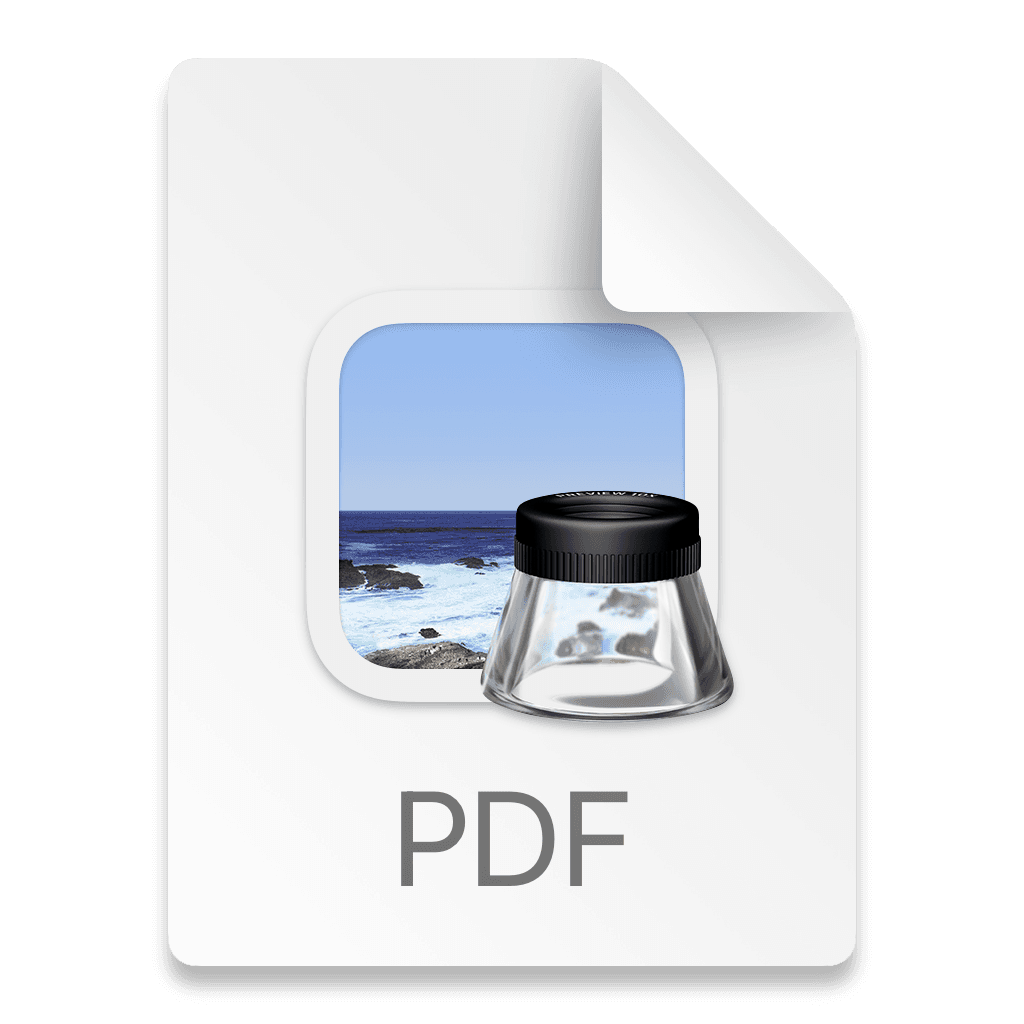
PWC_12_bill.pdf
Expenses
Automate expense approvals, track spending in real-time, and gain insights with AI-powered analytics.
Today
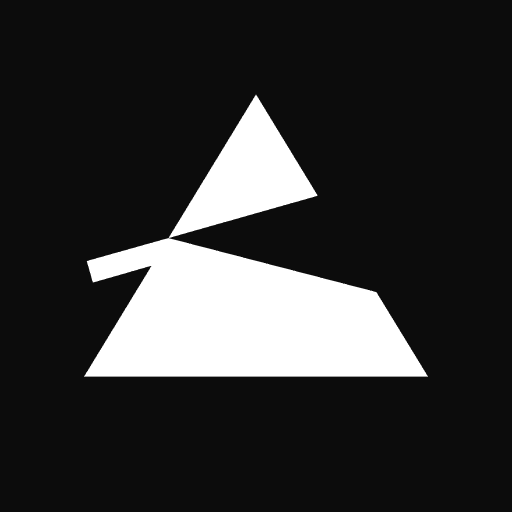
Light
10:27 PM
Here is what I got from the receipt:
Description: SAS CPH to STO
Category: Travel expenses
Cost center: Engineering
Original amount: 3,341.51 SEK
Reimbursed amount: 2,341.51 DKK
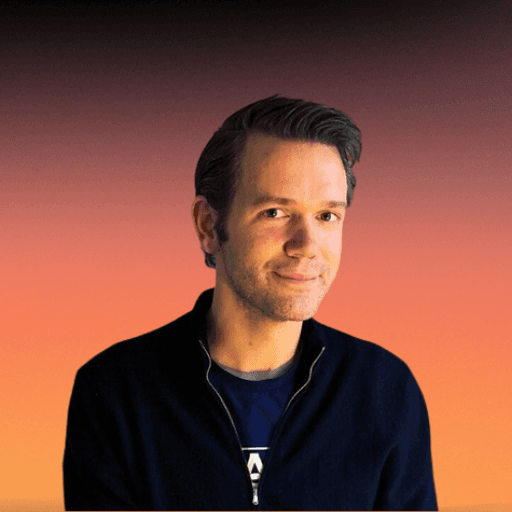
Jonathan Sanders
10:27 PM

Receipt upload
(200 kb)
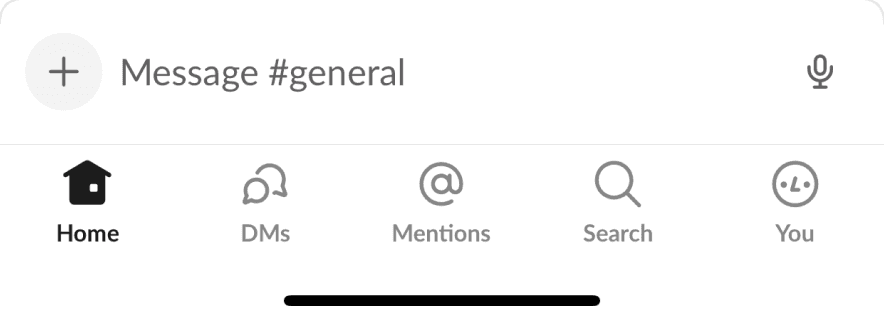
Message Light
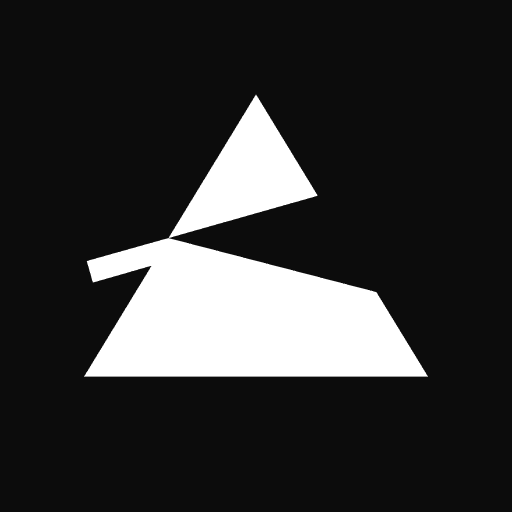
Light
Messages
About
Cards
Issue vendor and employee cards with Apple Pay and Google Pay globally. Upload receipts via Slack/Teams or email.

Google workspace
8620
8620
8620
8620
Procurement
Simplify purchase order creation, approval workflows, and invoice reconciliation for efficient procurement processes.

PO-002
Created 14 Oct 2023
PO
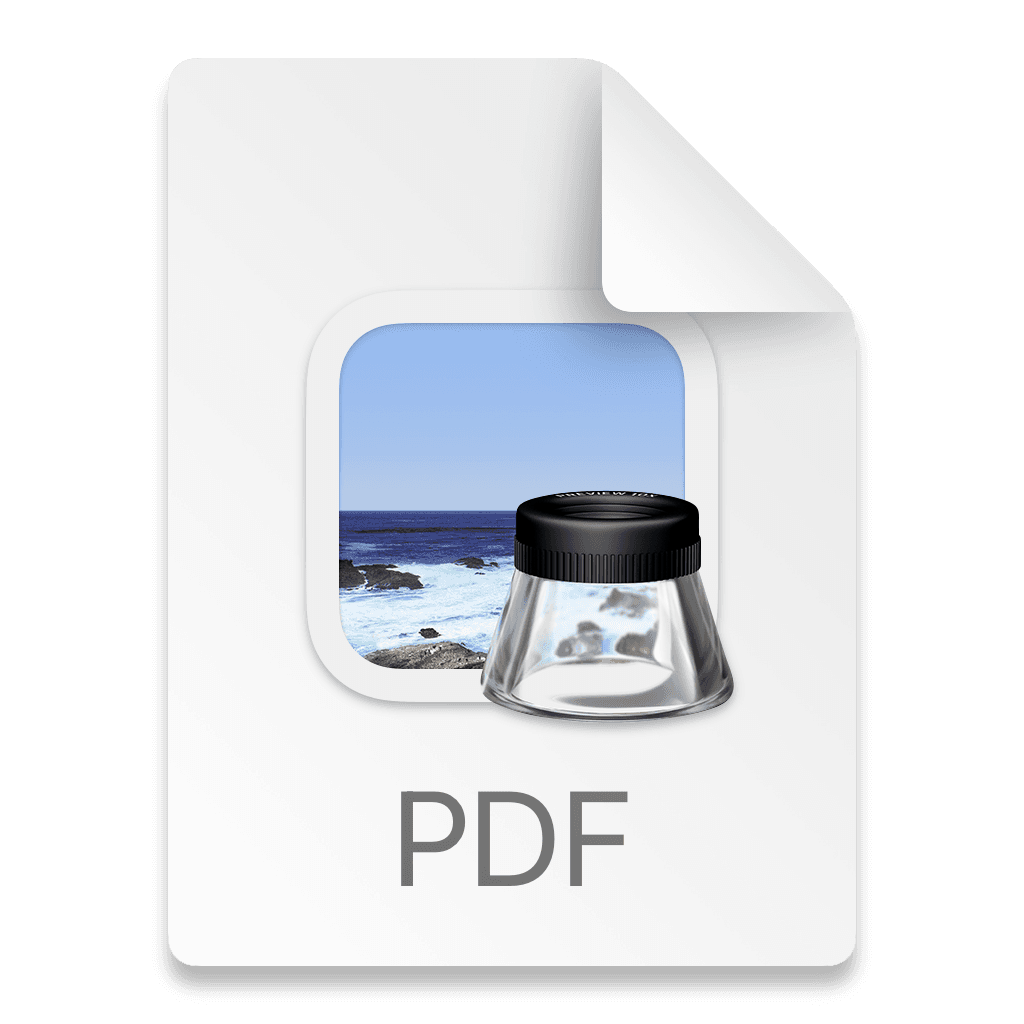
PWC_12_bill.pdf
Legal
Steve Roy
IT
Anna Holt
Manager
Lee Chu
Accounts Receivable
Handle subscription, contracts, ramp-ups, discounts and downgrade/upgrade.
Widget Company
EUR 20,000
30 Jan
Paid
Received by customer
14 Jan
12 Jan
Invoice sent
1 Jan
Invoice drafted
Vendor Management
See when contracts are up for renewals, create custom tasks and add notes to manage the vendor life-cycle.
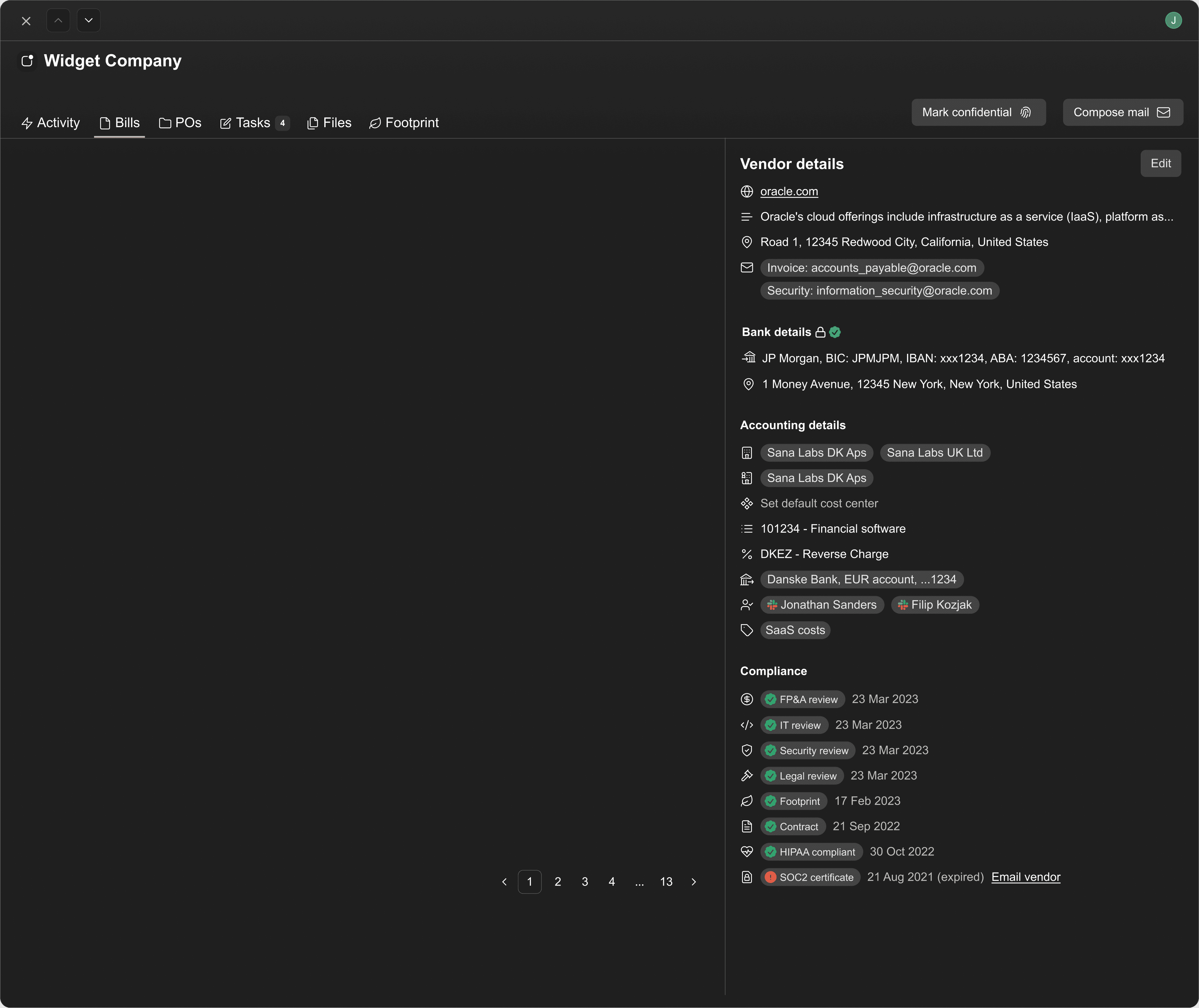
124255
Paid
Card payments, account change
322112
Paid
Card payments, account change
321321
Paid
Quarterly platform access fee
123123
Scheduled
Card payments, account change
808023
Approval
Annual contract fee
123456
Card payments, account change
Inbox
Invoice number
State
Description
154351
16171457
27457
245727
45734567
34753
375473
456473
345735647
3567356
35673567
35673
Paid
Paid
Paid
Paid
Paid
Paid
Paid
Paid
Paid
Paid
Paid
Paid
Amount
Emissions
USD 18,112.83
1,024.4 kg CO2
USD 122,252.67
1,024.4 kg CO2
USD 12,424.22
1,024.4 kg CO2
USD 12,112.84
1,024.4 kg CO2
USD 11,442.11
1,024.4 kg CO2
USD 18,112.83
USD 18,112.83
USD 18,112.83
USD 18,112.83
USD 18,112.83
USD 18,112.83
USD 18,112.83
USD 18,112.83
USD 18,112.83
USD 18,112.83
USD 18,112.83
USD 18,112.83
USD 18,112.83
1,024.4 kg CO2
1,024.4 kg CO2
1,024.4 kg CO2
1,024.4 kg CO2
1,024.4 kg CO2
1,024.4 kg CO2
1,024.4 kg CO2
1,024.4 kg CO2
1,024.4 kg CO2
1,024.4 kg CO2
1,024.4 kg CO2
1,024.4 kg CO2
1,024.4 kg CO2
App hosting for Q2
Analytics tool subscription
Cloud-based monitoring and analyti...
Travel and hotel for conference
App hosting for Q1
Analytics tool subscription
Travel and hotel for conference
Travel and hotel for conference
App hosting for Q4
Analytics tool subscription
Travel Cloud-based monitoring and...
Travel and hotel for conference
Carbon Footprint
Coming soon
Real-time reporting of your carbon footprint with full audit trail. Start your net-zero journey while building a healthy business.
Footprint
Carbon emissions
13,4 kg CO2e
Scope
Scope 3
Emissions Category
Cloud_computing
Region
UK
Accounts Payable
Real AI to read your invoices, cut errors, and speed up approvals with Slack & Teams.
Drop a bill to upload...
Light assistant will take
care of the rest
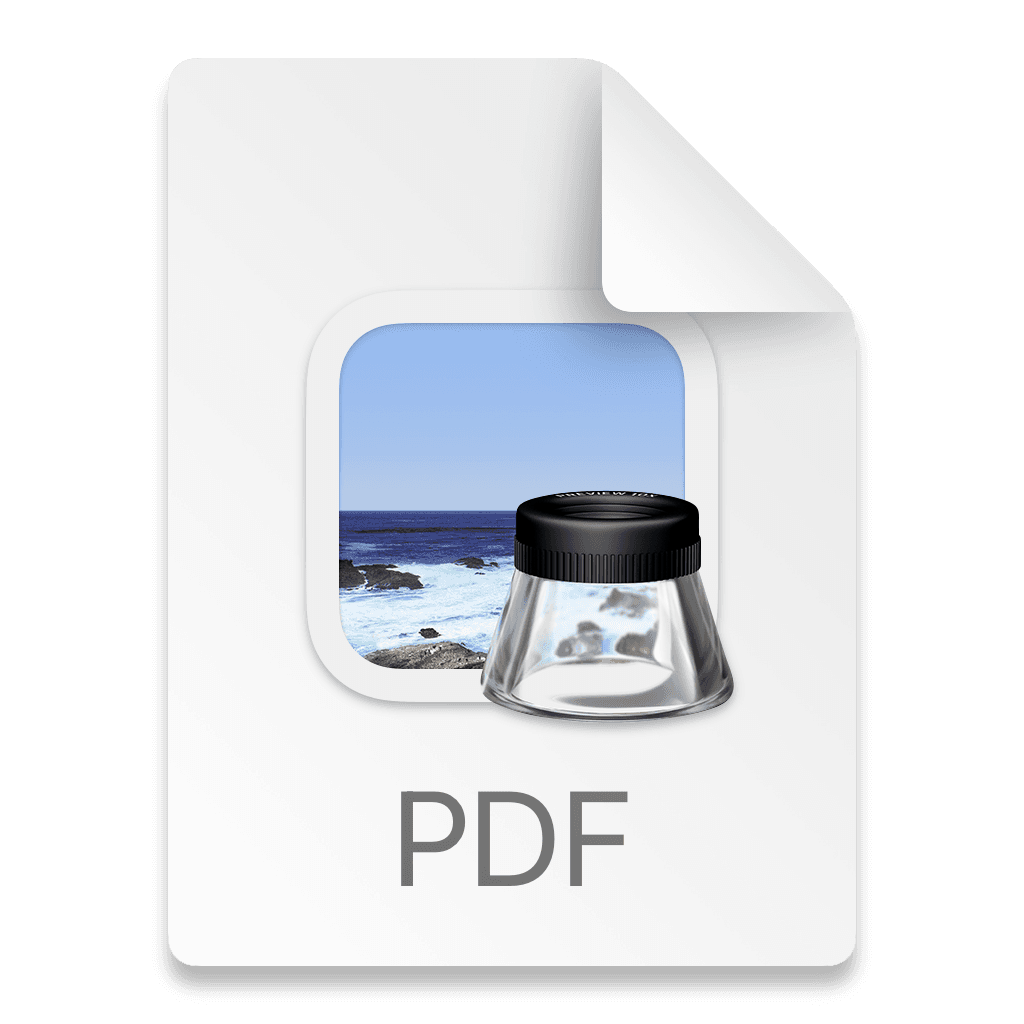
PWC_12_bill.pdf
Expenses
Automate expense approvals, track spending in real-time, and gain insights with AI-powered analytics.
Today
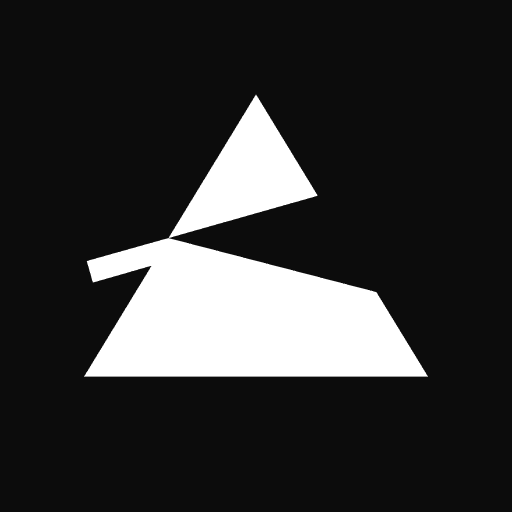
Light
10:27 PM
Here is what I got from the receipt:
Description: SAS CPH to STO
Category: Travel expenses
Cost center: Engineering
Original amount: 3,341.51 SEK
Reimbursed amount: 2,341.51 DKK
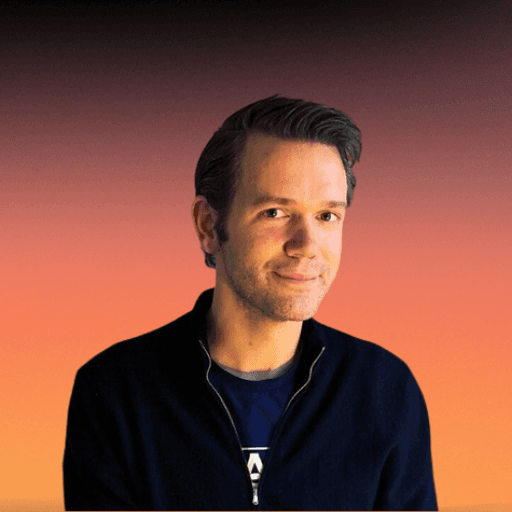
Jonathan Sanders
10:27 PM

Receipt upload
(200 kb)
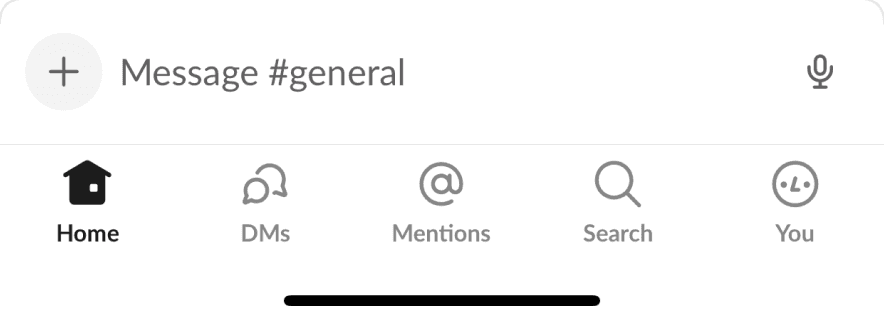
Message Light
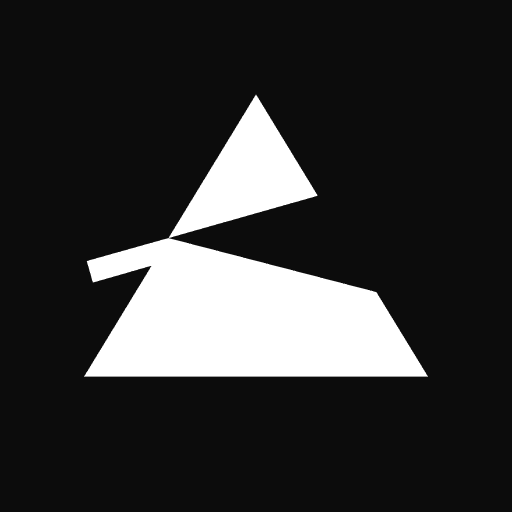
Light
Messages
About
Cards
Issue vendor and employee cards with Apple Pay and Google Pay globally. Upload receipts via Slack/Teams or email.

Google workspace
8620
8620
8620
8620
Procurement
Simplify purchase order creation, approval workflows, and invoice reconciliation for efficient procurement processes.

PO-002
Created 14 Oct 2023
PO
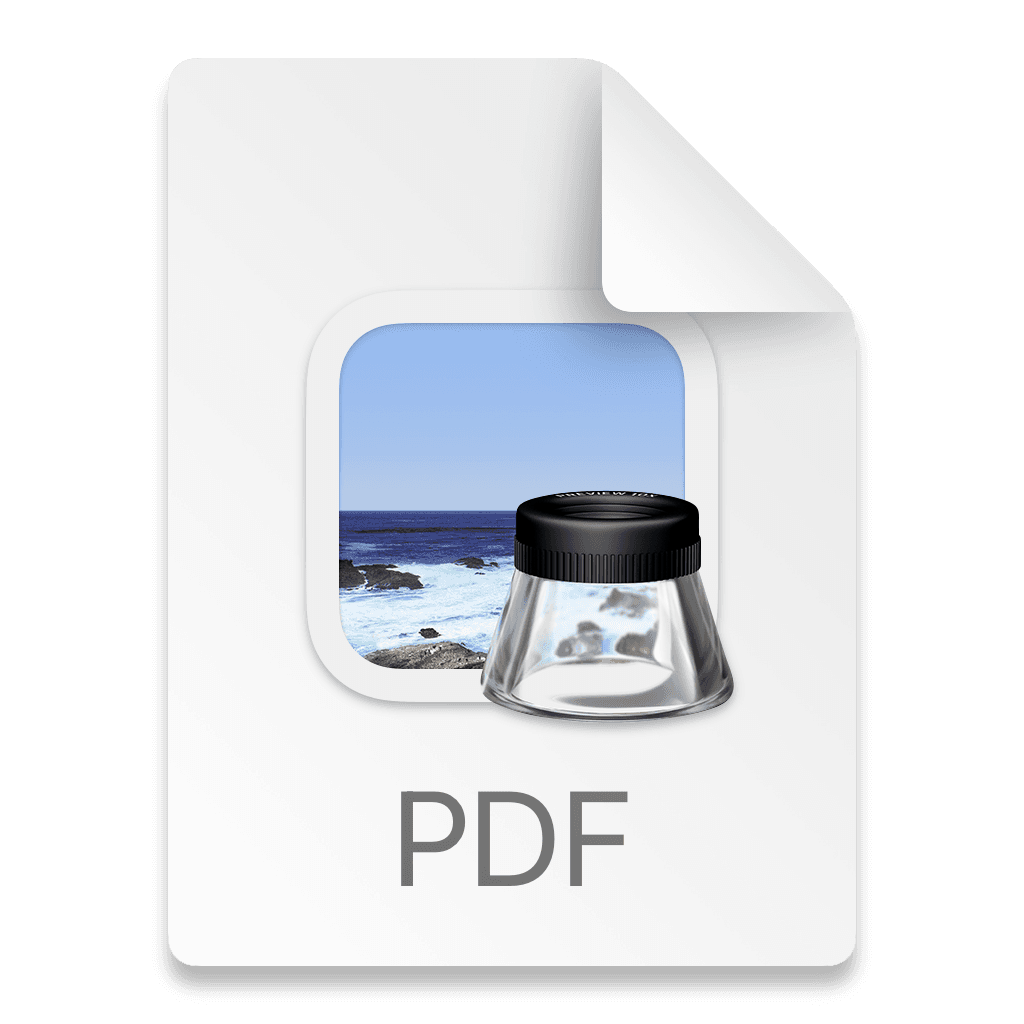
PWC_12_bill.pdf
Legal
Steve Roy
IT
Anna Holt
Manager
Lee Chu
Accounts Receivable
Handle subscription, contracts, ramp-ups, discounts and downgrade/upgrade.
Widget Company
EUR 20,000
30 Jan
Paid
Received by customer
14 Jan
12 Jan
Invoice sent
1 Jan
Invoice drafted
Vendor Management
See when contracts are up for renewals, create custom tasks and add notes to manage the vendor life-cycle.
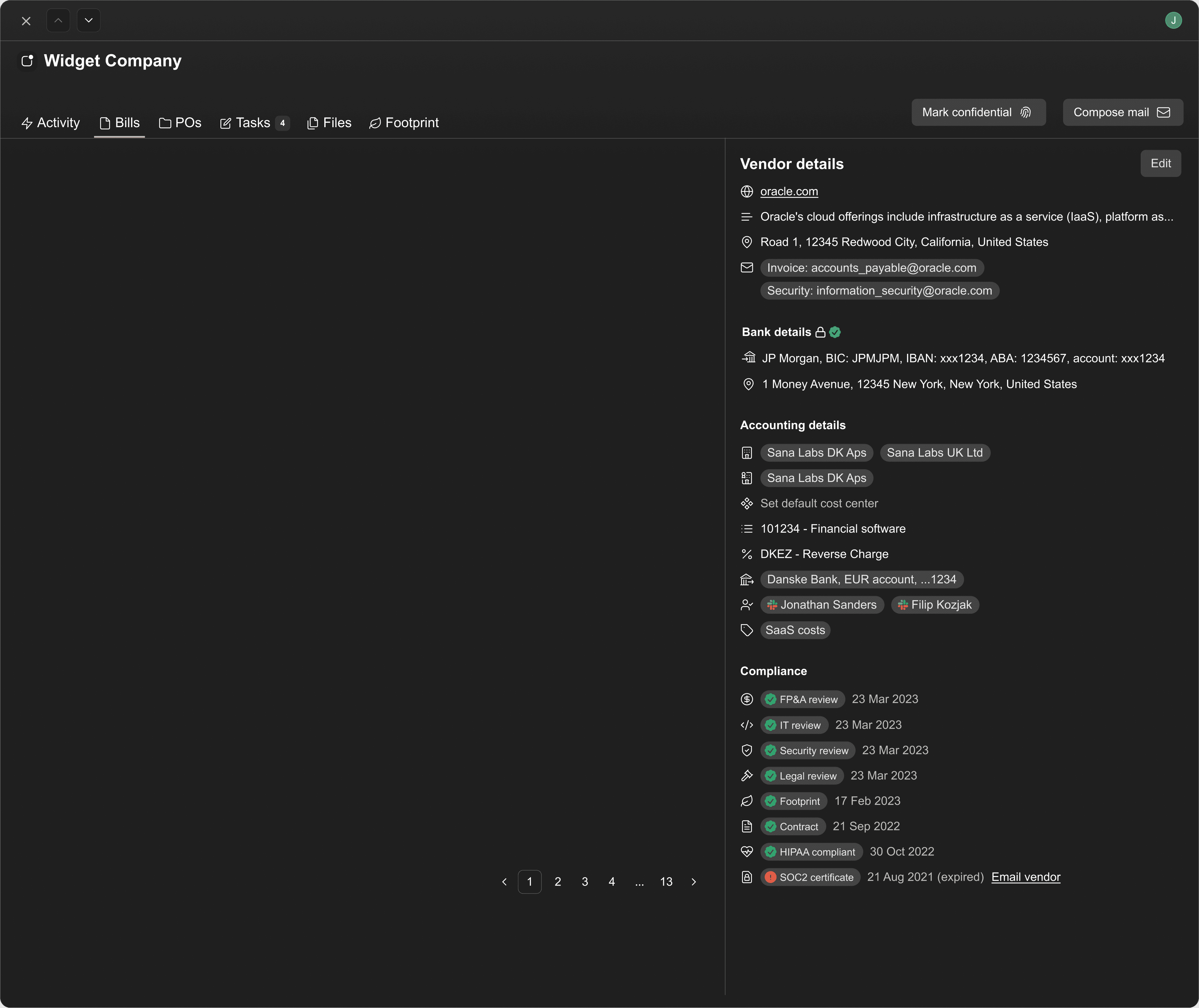
124255
Paid
Card payments, account change
322112
Paid
Card payments, account change
321321
Paid
Quarterly platform access fee
123123
Scheduled
Card payments, account change
808023
Approval
Annual contract fee
123456
Card payments, account change
Inbox
Invoice number
State
Description
154351
16171457
27457
245727
45734567
34753
375473
456473
345735647
3567356
35673567
35673
Paid
Paid
Paid
Paid
Paid
Paid
Paid
Paid
Paid
Paid
Paid
Paid
Amount
Emissions
USD 18,112.83
1,024.4 kg CO2
USD 122,252.67
1,024.4 kg CO2
USD 12,424.22
1,024.4 kg CO2
USD 12,112.84
1,024.4 kg CO2
USD 11,442.11
1,024.4 kg CO2
USD 18,112.83
USD 18,112.83
USD 18,112.83
USD 18,112.83
USD 18,112.83
USD 18,112.83
USD 18,112.83
USD 18,112.83
USD 18,112.83
USD 18,112.83
USD 18,112.83
USD 18,112.83
USD 18,112.83
1,024.4 kg CO2
1,024.4 kg CO2
1,024.4 kg CO2
1,024.4 kg CO2
1,024.4 kg CO2
1,024.4 kg CO2
1,024.4 kg CO2
1,024.4 kg CO2
1,024.4 kg CO2
1,024.4 kg CO2
1,024.4 kg CO2
1,024.4 kg CO2
1,024.4 kg CO2
App hosting for Q2
Analytics tool subscription
Cloud-based monitoring and analyti...
Travel and hotel for conference
App hosting for Q1
Analytics tool subscription
Travel and hotel for conference
Travel and hotel for conference
App hosting for Q4
Analytics tool subscription
Travel Cloud-based monitoring and...
Travel and hotel for conference
Carbon Footprint
Coming soon
Real-time reporting of your carbon footprint with full audit trail. Start your net-zero journey while building a healthy business.
Footprint
Carbon emissions
13,4 kg CO2e
Scope
Scope 3
Emissions Category
Cloud_computing
Region
UK
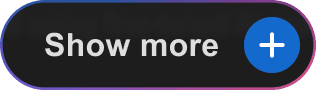
Accounts Payable
Real AI to read your invoices, cut errors, and speed up approvals with Slack & Teams.
Drop a bill to upload...
Light assistant will take
care of the rest
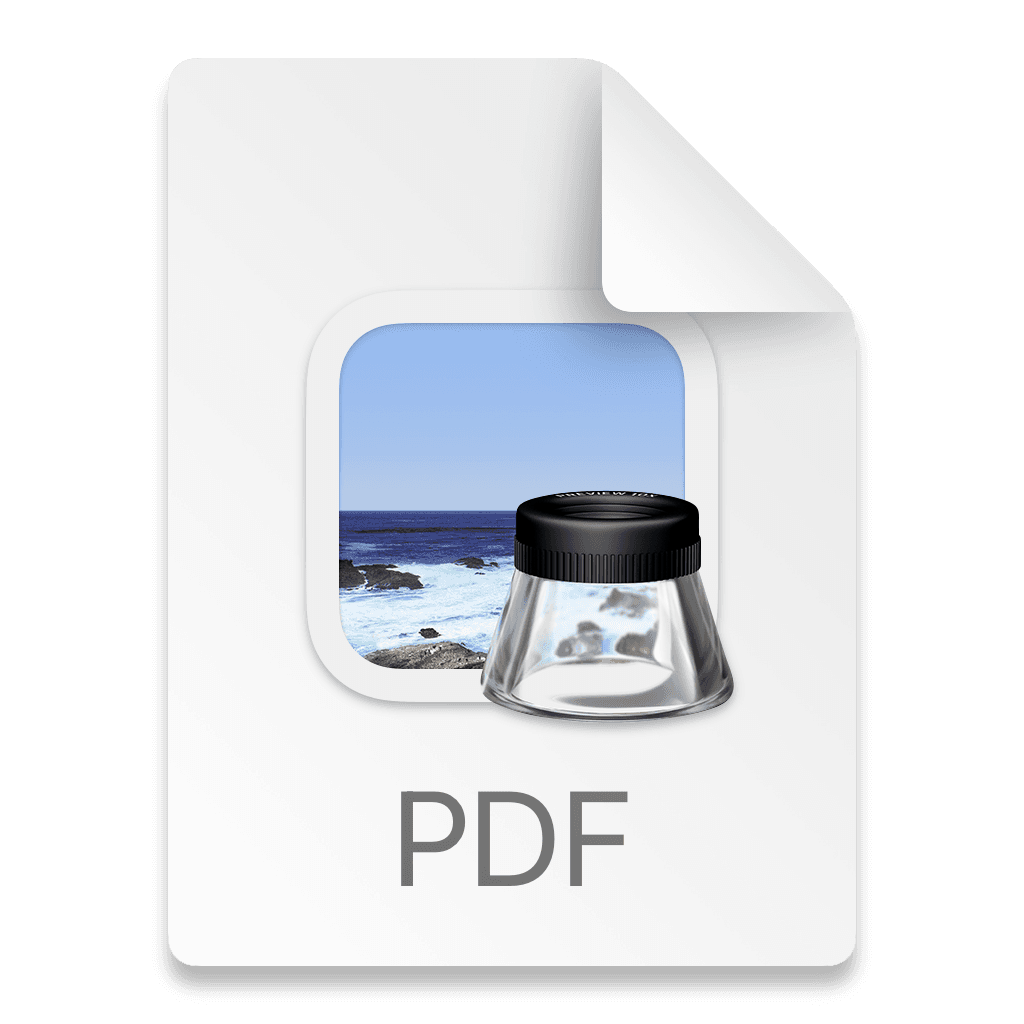
PWC_12_bill.pdf
Expenses
Automate expense approvals, track spending in real-time, and gain insights with AI-powered analytics.
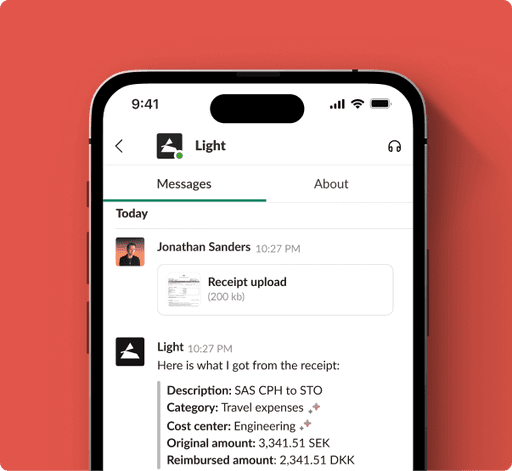
Cards
Issue vendor and employee cards with Apple Pay and Google Pay globally. Upload receipts via Slack/Teams or email.

Google workspace
8620
8620
8620
8620
Procurement
Simplify purchase order creation, approval workflows, and invoice reconciliation for efficient procurement processes.

PO-002
Created 14 Oct 2023
PO
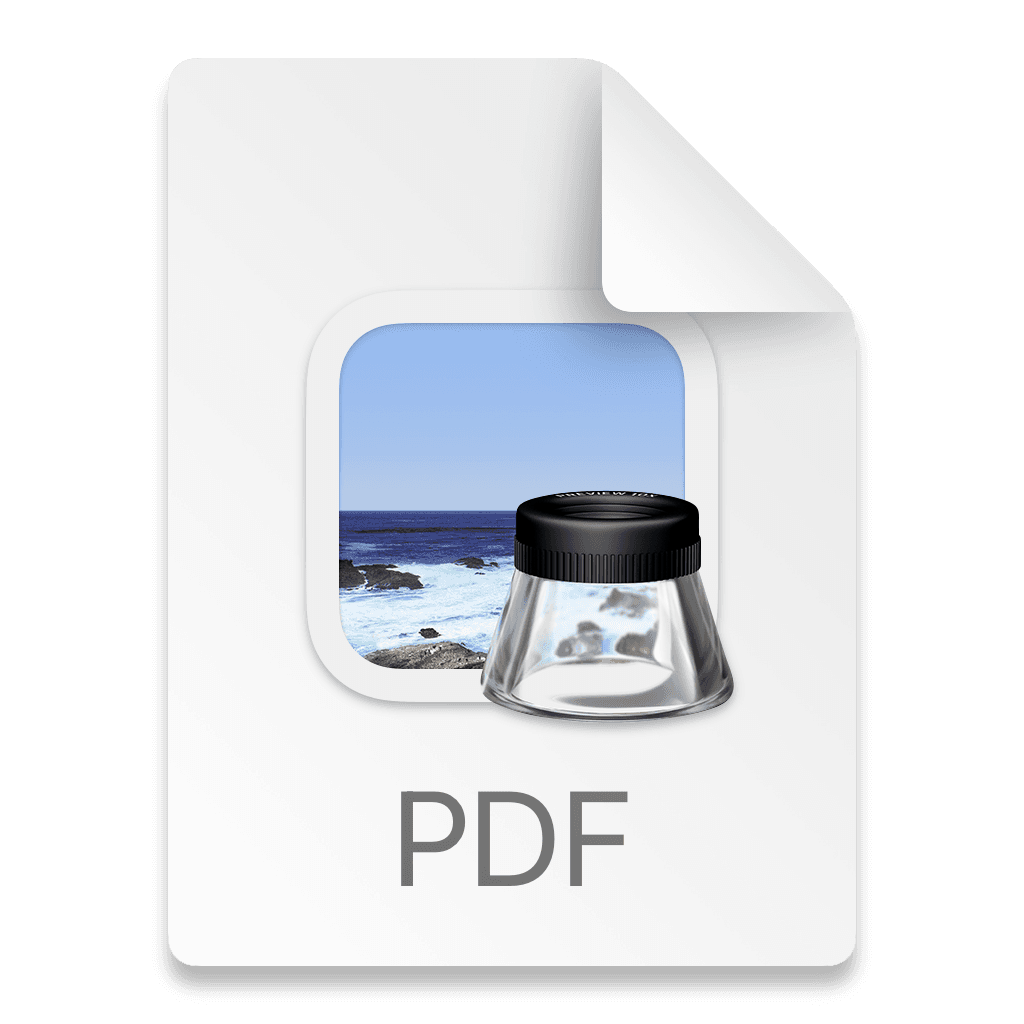
PWC_12_bill.pdf
Legal
Steve Roy
IT
Anna Holt
Manager
Lee Chu
Accounts Receivable
Handle subscription, contracts, ramp-ups, discounts and downgrade/upgrade.
Widget Company
EUR 20,000
12 Jan
14 Jan
1 Jan
Invoice sent
Invoice drafted
Received by customer
30 Jan
Paid
Vendor Management
See when contracts are up for renewals, create custom tasks and add notes to manage the vendor life-cycle.
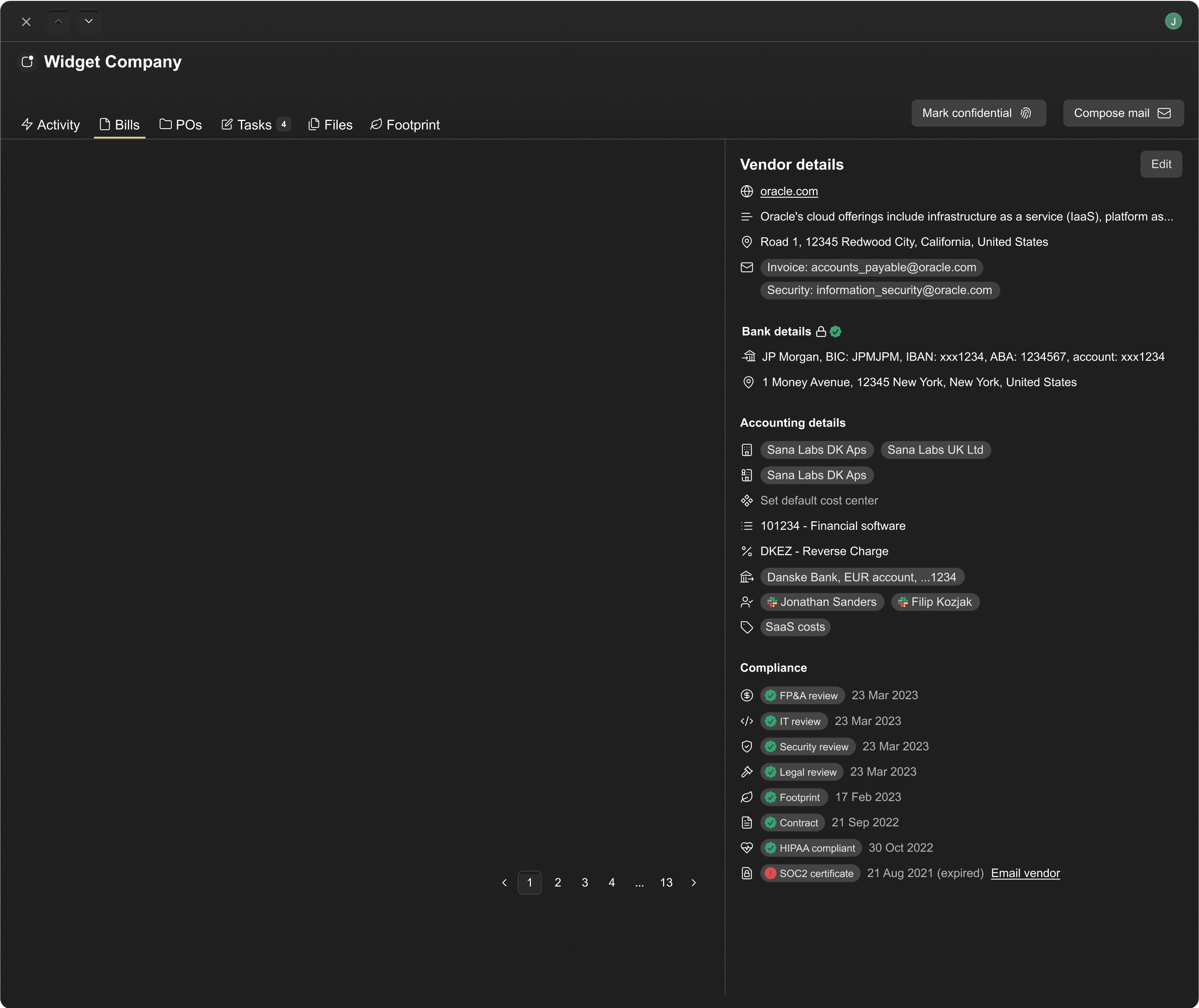
808023
123456
Invoice number
123123
321321
322112
124255
154351
16171457
27457
245727
45734567
34753
375473
456473
345735647
3567356
35673567
35673
State
Inbox
Approval
Scheduled
Paid
Paid
Paid
Paid
Paid
Paid
Paid
Paid
Paid
Paid
Paid
Paid
Paid
Paid
Paid
Description
Amount
Emissions
Card payments, account change
USD 18,112.83
1,024.4 kg CO2
USD 122,252.67
1,024.4 kg CO2
USD 12,424.22
1,024.4 kg CO2
USD 12,112.84
1,024.4 kg CO2
USD 11,442.11
1,024.4 kg CO2
USD 18,112.83
USD 18,112.83
USD 18,112.83
USD 18,112.83
USD 18,112.83
USD 18,112.83
USD 18,112.83
USD 18,112.83
USD 18,112.83
USD 18,112.83
USD 18,112.83
USD 18,112.83
USD 18,112.83
1,024.4 kg CO2
1,024.4 kg CO2
1,024.4 kg CO2
1,024.4 kg CO2
1,024.4 kg CO2
1,024.4 kg CO2
1,024.4 kg CO2
1,024.4 kg CO2
1,024.4 kg CO2
1,024.4 kg CO2
1,024.4 kg CO2
1,024.4 kg CO2
1,024.4 kg CO2
Annual contract fee
Card payments, account change
Quarterly platform access fee
Card payments, account change
Card payments, account change
App hosting for Q2
Analytics tool subscription
Cloud-based monitoring and analyti...
Travel and hotel for conference
App hosting for Q1
Analytics tool subscription
Travel and hotel for conference
Travel and hotel for conference
App hosting for Q4
Analytics tool subscription
Travel Cloud-based monitoring and...
Travel and hotel for conference
Carbon Footprint
Coming soon
Real-time reporting of your carbon footprint with full audit trail. Start your net-zero journey while building a healthy business.
